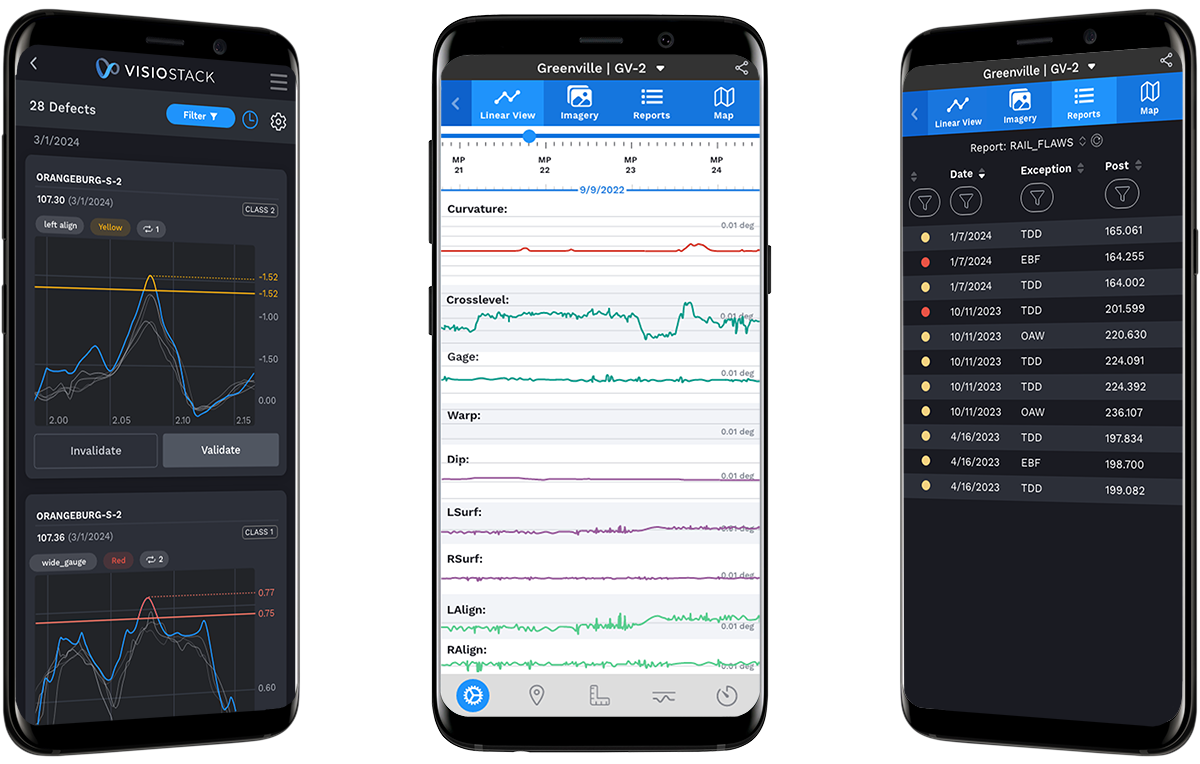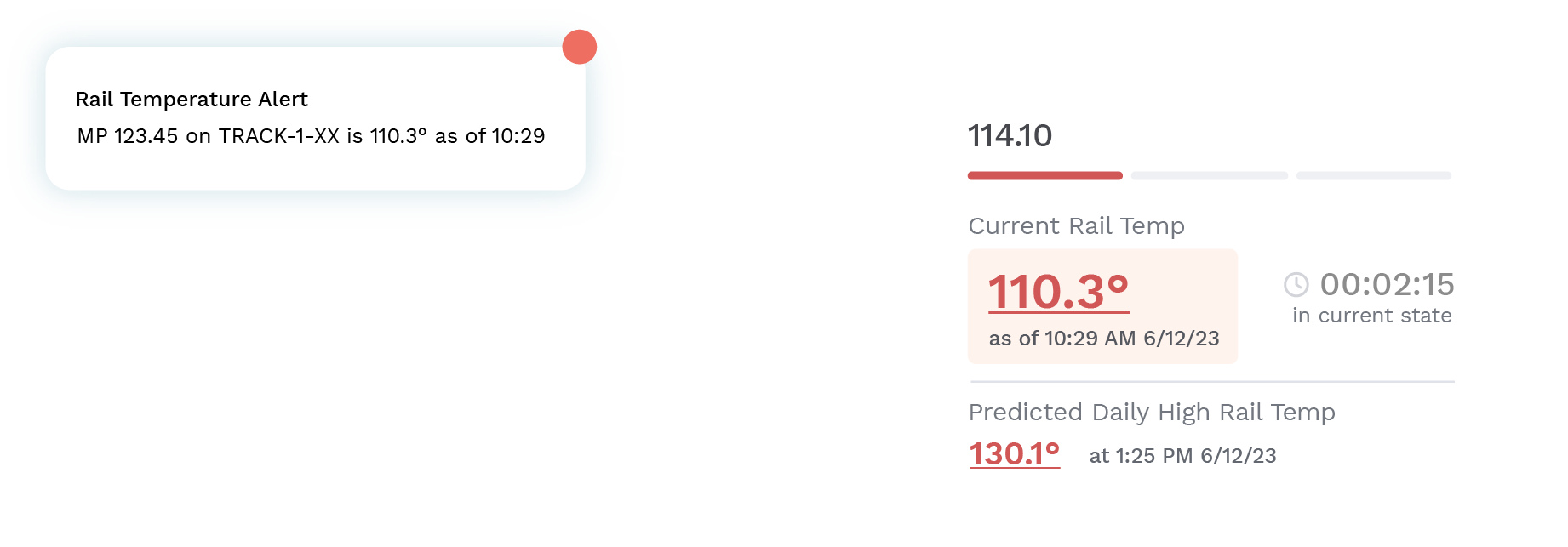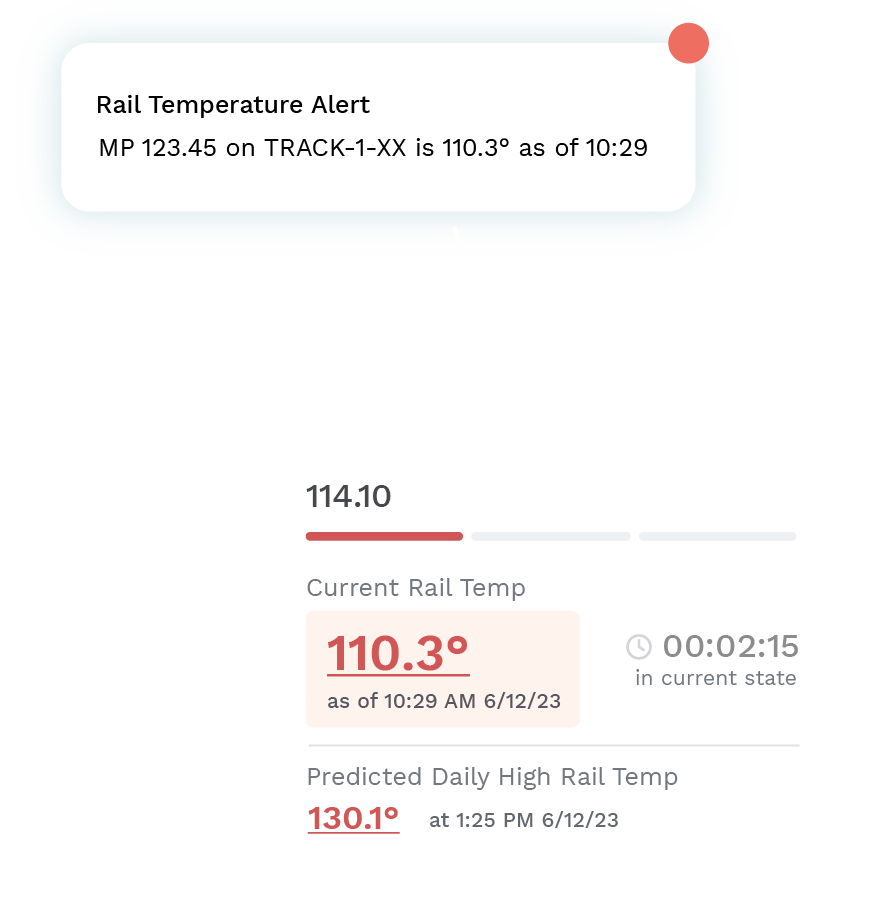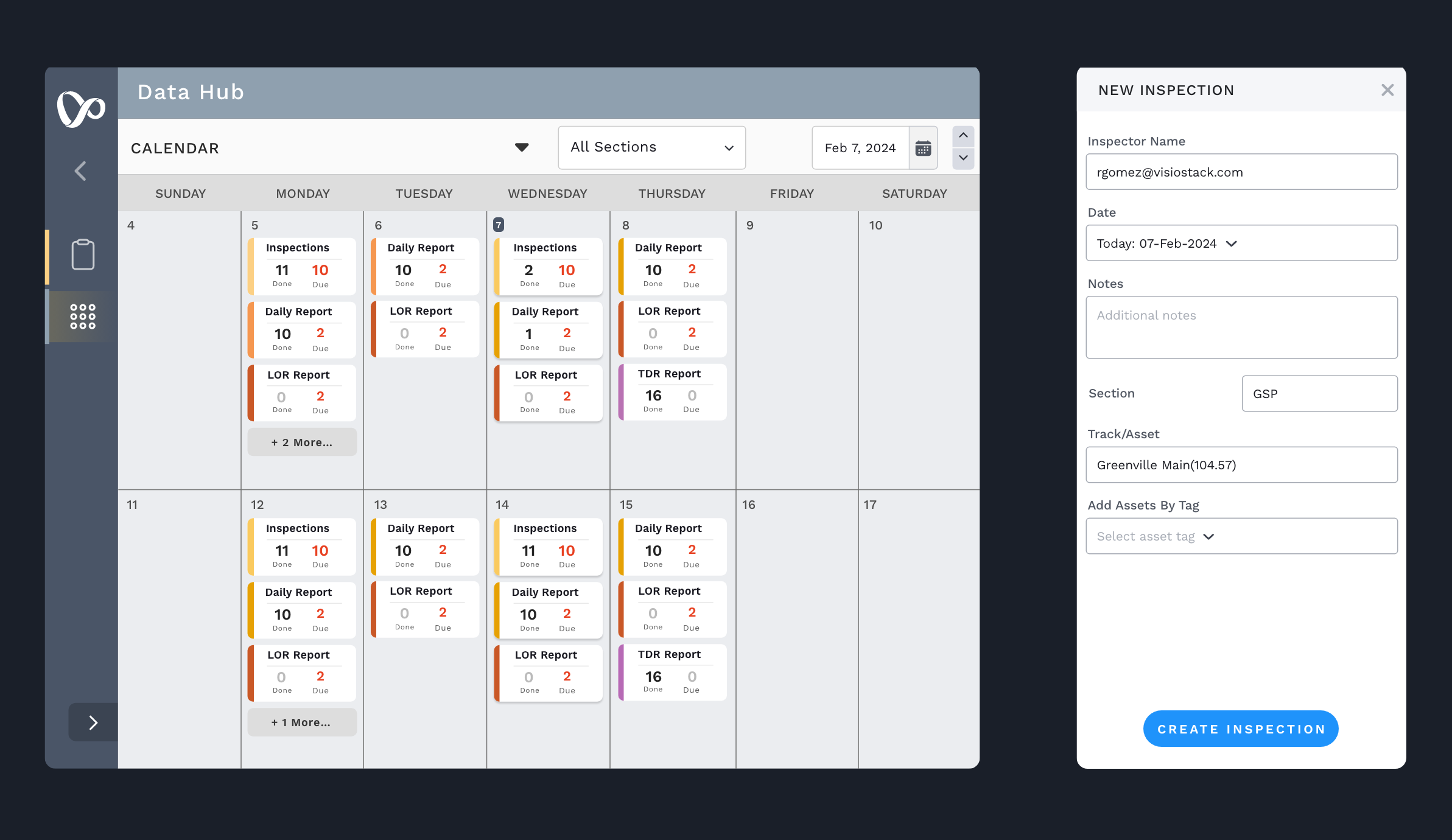As part of the RailLinks Defect Validation package, the mobile app allows for quick viewing and validation of potential defects.
Filter by defect type, location, severity, repeat count, and more. Compare against previous runs to differentiate between real trends and anomalies. See signals, switches, and other areas highlighted for further confirmation.
Validated defects automatically load into the
Global Search database for further processing.